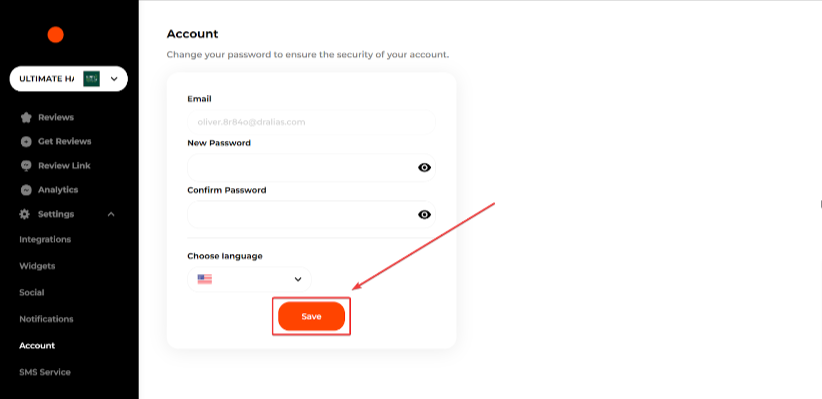Update Password
Updating password ensures your account security.
As soon as you’re logged in with the credentials provided in the welcome email, you’re advised to update the default password by clicking Settings in the top-right corner.
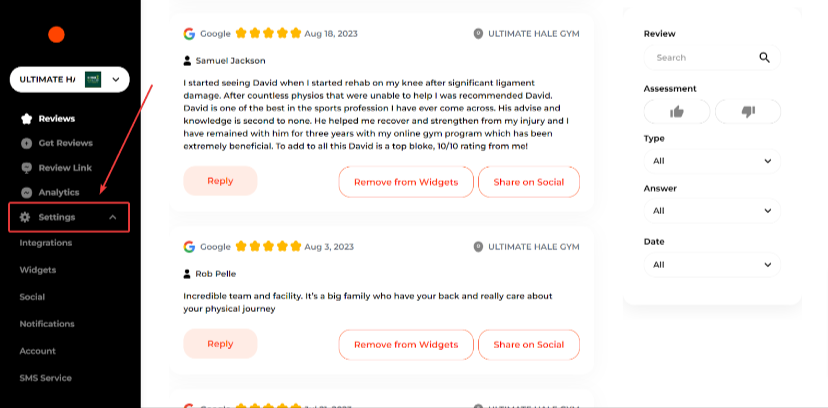
Then click on Account
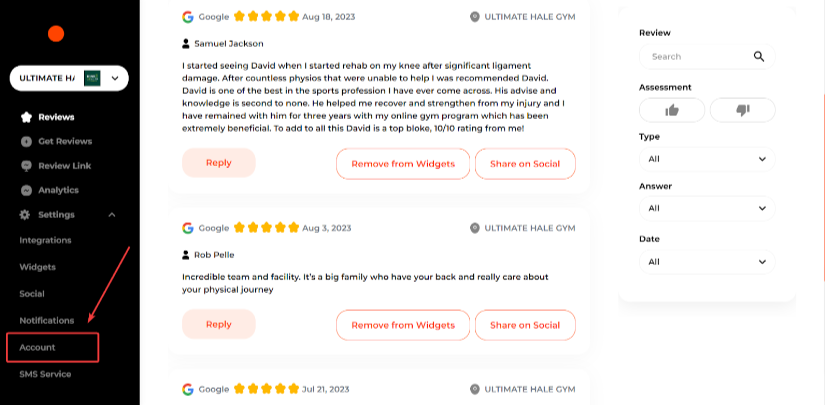
You’ll be presented with the field to enter your New Password
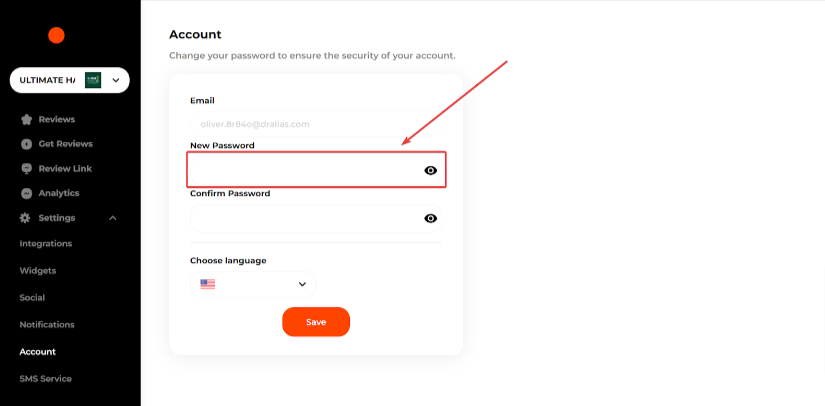
Repeat the same password in the Confirm Password field
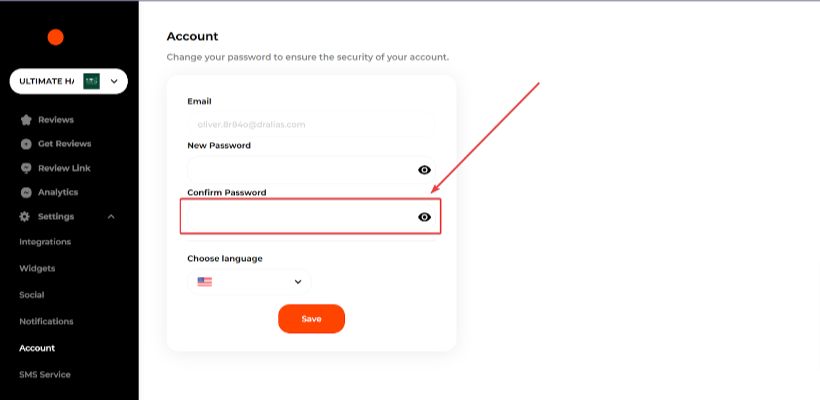
Finally, click Save. Please store your password securely. From now on, please use your new password for account login.